- Back to Home »
- apple mac tricks , iphone »
- Track Your iPhone, iPad, and Mac Computer
Posted by : Unknown
One of the best features of iOS is the ability to track your Apple devices automatically using the Find iPhone app from Apple. You can track as many devices as you want as long as they are all setup using the same iCloud account. In this article, I’ll show you how to setup tracking for your iPhone, iPad and Mac computer.
Track iPhone
To enable tracking on your iPhone, tap on Settings and go to iCloud. Once you have logged into your iCloud account, you want to turn the Find My iPhone feature to On.
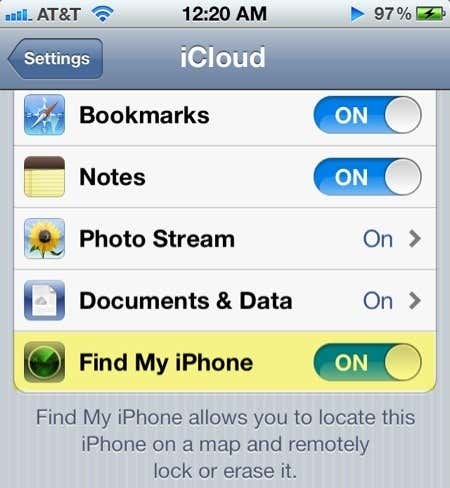
Track iPad
To track your iPad, you need to do the same thing. Go to Settings and then tap on iCloud. Tap to turn onFind My iPad.
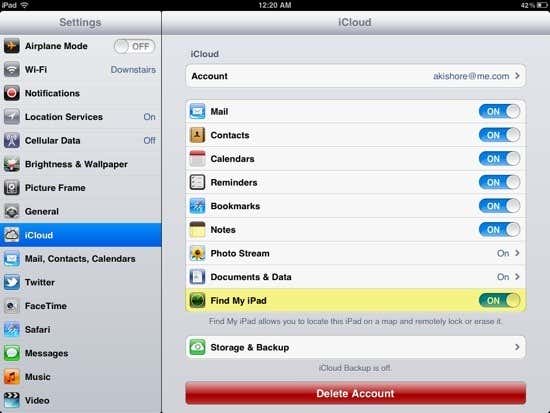
Track Mac Computer
To turn on tracking for your Mac computer, go to System Preferences, click on iCloud and then make sure Find My Mac is turned on.
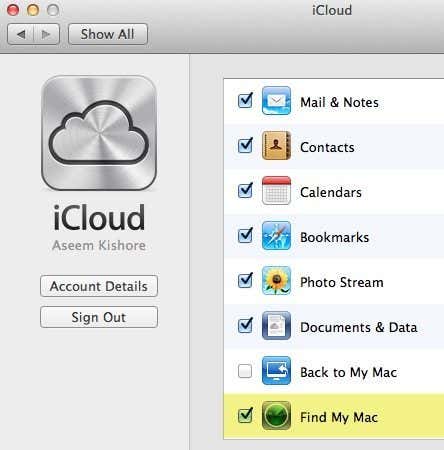
Again make sure you are logged into each device using the same iCloud account. Once you have configured each device as shown above, you can then actually view the location of your Apple devices in two ways: via an app for the iPhone or iPad or via iCloud.com. Login and then click on Find My iPhone.

You’ll then get a nice map with all your devices listed in a pop up window:
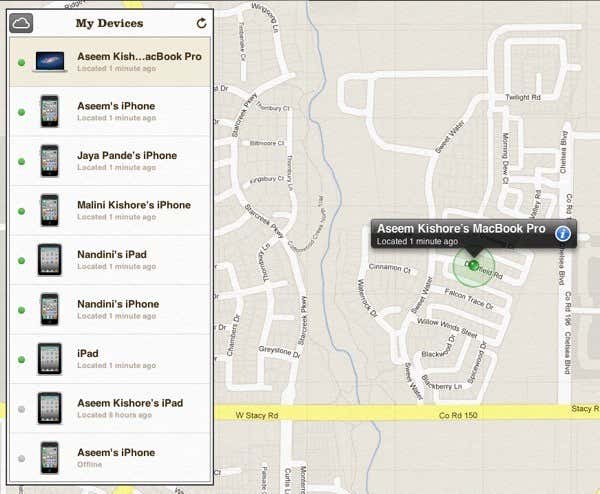
A green dot means the iPhone, iPad or Mac computer was located. A greyed out dot means it is either offline or was found earlier, but not at the current moment. If you click on the blue information icon, you can play a sound of message on the device, remote lock it or remote wipe it if you think it’s been stolen.
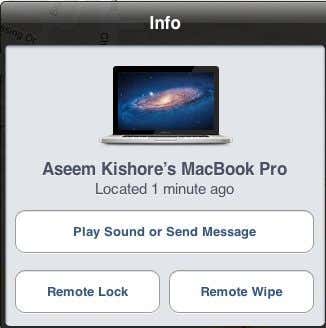
You can also track any of your devices from any other Apple device using the Find My iPhone app:
That’s pretty much it. The easiest way to track an iPhone, iPad or Mac computer. Of course, this only works if the device is powered on. If the battery is dead, you won’t be able to track it. Enjoy!
Categories
Blog Archive
-
2014
(79)
- August (1)
- June (5)
- May (20)
-
April
(43)
- Basic Terminal Commands For Linux
- Websites To Learn Computer Programming Languages
- Keyloggers And How To Be Safe From Keyloggers
- 6 Most Common Password Cracking Methods And Their ...
- What Is Phishing And How To Be Safe From Phishing ?
- Remove All Your Google Web History
- Hide Files Behind The Images
- Best Call Recorder for iPhone to Record Conversations
- jailbreak iDevice running iOS 7 using evasi0n7 [Wi...
- Add Folders and Software to My Computer in Windows...
- Make any Window transparent using a keyboard Short...
- Get Taskbar transparency in Windows 8
- View India in 360 with WoNoBo.com or with there An...
- How to Block Ads on Android Apps, Games and Browser’s
- Retrieve Your Wireless Network Security Key in Win...
- Use Alternate DNS Servers In Windows For Faster In...
- Use The Google Chrome Flash Plugin in Firefox in U...
- Encrypt Your Flash Drives In Ubuntu Linux Using Di...
- Use Google Chrome As The Default PDF Viewer In Ubuntu
- Change the GNOME Keyring Password For Easier Autom...
- Add a New Default Search Engine To Google Chrome W...
- Change the Default LightDM Background Image In Ubuntu
- Turn Off The Startup Sound In Windows Vista and Wi...
- Find, View and Analyze BSOD Dump Files
- Disable Aero (Permanently or Temporarily) in Windo...
- Change the Windows 7 Login Image without Editing t...
- Getting Started With Google Drive For Windows
- Use Google Web Fonts in the Google Docs Word Proce...
- Merge Two Partitions in Windows
- Change Where Chrome Downloads Files To
- View Photo EXIF Metadata on iPhone, Mac, and Windows
- Track Your iPhone, iPad, and Mac Computer
- Remove Duplicate Contacts on iPhone
- Create a Multiple Operating System Bootable USB Drive
- Guide to Taking Screenshots in Windows 8
- 99 Ways to Make Your Computer Fast
- Tips to Avoid Installing Browser Extensions with A...
- Some methods to Make Sure No One is Monitoring You...
- Get back the corrupted files in pendrive without a...
- Download YouTube videos using VLC media player wit...
- HIDE A FOLDER IN NOKIA PHONE WITHOUT ANY SOFTWARE
- Some Common Internet Error Codes With Meanings
- CCleaner is Now Available for Android
- March (10)








